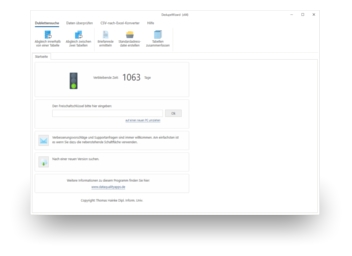DedupeWizard 10 - The solution that makes removing duplicates in Excel tables fun.
DedupeWizard 10
| |
| |
More deduplication software:
| |
DedupeWizard is a program for the deduplication of Excel files. The telephone number, email address or postal address can be used to search for duplicates / dupes. Spelling variations are no problem. And with the matching between two files, advertising blacklists can also be taken into account, preventing problems with recipients who do not want to receive advertising.
Match data, eliminate duplicates
- Fast, largely automated and therefore user-friendly deduplication of address lists managed with Excel. Duplicates can then be deleted.
- Beside the deduplication within one file, DedupeWizard also includes a function for deduplication between two files. In this way, customers who do not wish to receive advertising (opt-out lists / Robinson lists / MPS lists) can be considered. Or your own customers can be removed from a table with addresses that should be used for the acquisition of new customers.
- The postal address (error-tolerant matching / fuzzy matching), telephone number and email address can be used as matching criteria to find and remove duplicates / dupes.
- Not only are exact matches found, where every single character matches, but also fuzzy duplicates and duplicate addresses. In particular, typos, spelling variations, omissions and additions, misplaced words, abbreviations and pet names / nicknames.
Other functions for quality improvement
- Furthermore, the DedupeWizard also contains a function, which can be used to find incomplete or obviously faulty addresses that are unusable for marketing purposes.
- A function for merging two tables.
- And a function to determine the letter salutation,with which the salutation line for letters and emails can be created in any form you like.
Ways to use the result
- The matching result can be processed by deleting the records identified as duplicates directly in the source table or by exporting either the cleansed data or the duplicates found to a new file.
- And deletion and result logs can be created, to print the deduplication results or save them as a PDF file.
- further information ...
Fast, flexible and safe
- Local processing of data, no need to transfer data to an external service provider. This simplifies compliance with the General Data Protection Regulation (GDPR).
- You can process Excel- (xls / xlsx / xlsm / xlsb) and OpenOffice / LibreOffice Calc-files (ods).
Note: Unlike DedupeWizard, DataQualityTools not only supports Excel as a data source, but also Access (accdb), Excel (xls / xlsx / xlsm / xlsb), dBase (dbf), CSV and text files. DataQualityTools even support database servers such as the MS SQL-Server, MySQL, PostgreSQL and Oracle. - Tested and run compatible using Windows 11.
- Our products are regularly updated (last update: 2026-01.06).
Try now for 7 days free of charge
In order to be able to test our software without any restrictions, you can request a trial activation for one week. A corresponding option is presented when you open the program for the first time. The activation key will be sent to you per email. Free mail addresses such as Yahoo.com or gmail.com are not admissible for this purpose. Thank you for your understanding.
| DedupeWizard | |
|---|---|
| Maximum number of records per table | unlimited |
| Language of the user interface: English, German, French, Italian, Spanish, Turkish | |
| Data sources: | |
| Excel (xls / xlsx / xlsm) | |
| OpenOffice / LibreOffice (ods) | |
| Matching functions: | |
| Deduplication in One File | |
| Deduplication between Two Files | |
| Other functions: | |
| Verify Addresses | |
| Verify phone number | |
| Verify email address | |
| Determining the Salutation for Letters | |
| Creating a Standard Address File | |
| Merging Tables | |
| CSV-to-Excel-Converter | |
| Ways to use the result: | |
| Manual Post-Editing | |
| Deletion Log | |
| Deleting in the Source Table | |
| Results File | |
| Archive File |
Note:
Unlike DedupeWizard, DataQualityTools not only supports Excel as a data source, but also Access (accdb), Excel (xls / xlsx / xlsm), OpenOffice / LibreOffice (ods), dBase (dbf), CSV and text files. DataQualityTools even support database servers such as the MS SQL-Server, MySQL, PostgreSQL and Oracle.