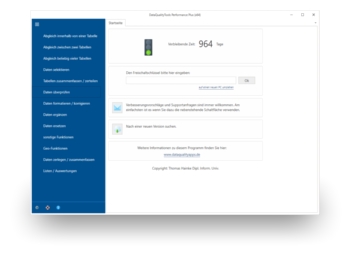DataQualityTools 10 - The solution that helps you make the most out of your data.
DataQualityTools 10
| |
| |
More dedupe software:
| |
DataQualityTools help you to improve your data and therefore your marketing. A key component are the functions for finding duplicate records. Spelling variations, such as those in postal addresses, are no problem. These functions can also be used to consider blacklists, to synchronise tables or to enrich data.
Match data, eliminate duplicates
- Fast, largely automated and user-friendly deduplication functions for address and other databases. Duplicates can then be deleted or merged into a single record.
- Option to dedupe between two tables, for example, to consider blacklists (opt-out lists / Robinson lists / MPS lists), to synchronize address lists or to enrich data.
- The criteria used to search for duplicates / dupes can be the postal address (error-tolerant / fuzzy matching), telephone number, email address, address or customer number, tax number or any other criterion.
- Not only are exact matches found, where every single character matches, but also fuzzy duplicates and duplicate addresses. In particular, typos, spelling variations, omissions and additions, misplaced words, abbreviations and pet names / nicknames.
- User-defined universal matching, that can be used for any kind of data.
- Option to combine multiple tables into a single deduplication operation.
Other functions for quality improvement
- Various functions for selecting data.
- Various functions for the preparation of address- and other databases, such as a function for determining the salutation, a case correction and a function to replace terms.
- A range of functions for splitting or merging tables and individual data fields, among others to split telephone numbers and email addresses.
- all functions ...
Numerous ways to use the result
- The result can be used to enrich data. For example, a telephone number from a second table could be transferred to the first table using the matching result.
- In addition to deleting directly in the source table, it is also possible to mark the results in the source table, to process it further using a stored procedure, to create a duplicates file or to export the results to a new file.
- And deletion and result logs can be created, to print the deduplication results or save them as a PDF file.
- further information ...
Fast, flexible and safe
- Local processing of data, no need to transfer data to an external service provider. This simplifies compliance with the General Data Protection Regulation (GDPR).
- Almost any type of data source can be processed, such as Access (accdb), Excel (xls / xlsx / xlsm / xlsb), dBase (dbf), OpenOffice / LibreOffice Calc (ods), CSV files and text files, but also database servers such as MS SQL Server, Azure SQL, MySQL, MariaDB, PostgreSQL and Oracle.
- Large amounts of data can also be processed. On systems with multiple processor cores, the data is processed in parallel and therefore particularly quickly.
- Tested and run compatible using Windows 11.
- Our products are regularly updated (last update: 2026-01.06).
Try now for 7 days free of charge
In order to be able to test our software without any restrictions, you can request a trial activation for one week. A corresponding option is presented when you open the program for the first time. The activation key will be sent to you per email. Free mail addresses such as Yahoo.com or gmail.com are not admissible for this purpose. Thank you for your understanding.
[++] Extensive speed optimisation, which makes the result available even faster. Among other things, the full performance of the system on which the program is running is exploited by processing the data in parallel.